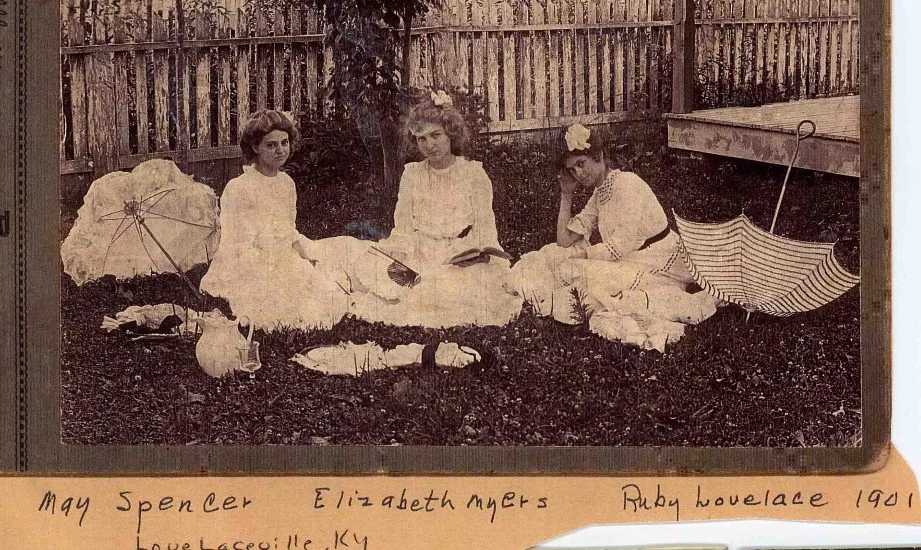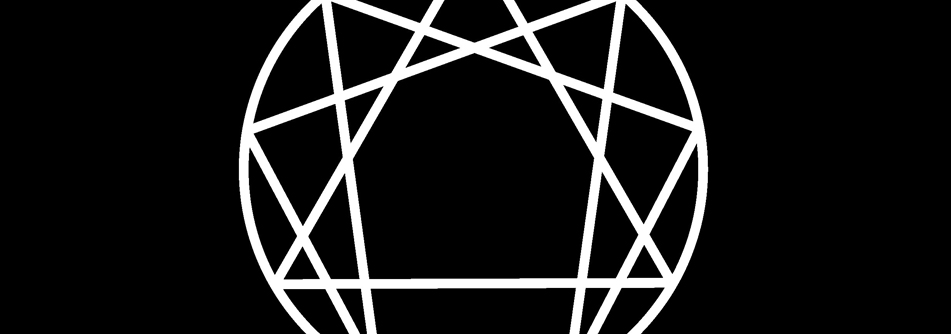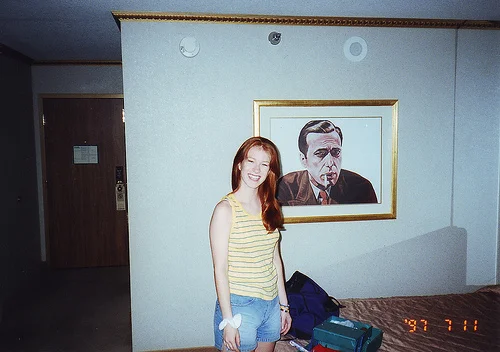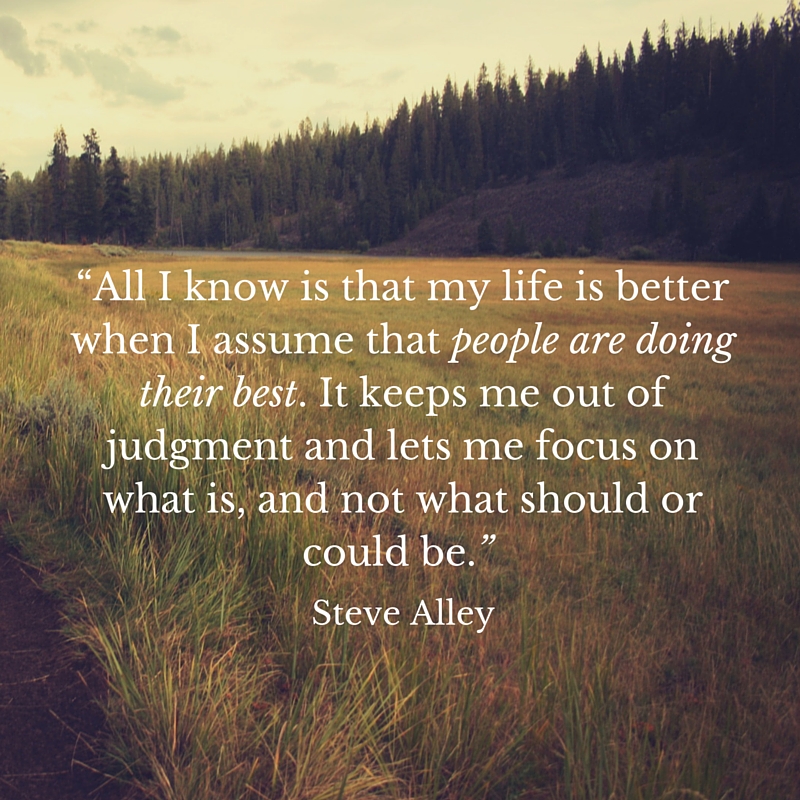Y'all. I think I might have cracked the code.
Lately, I've been REALLY struggling with my phone, especially Facebook. I'd find myself mindlessly scrolling through my newsfeed when there were so many other things I could be or needed to be doing.
It had gotten so bad I'd thought about setting a special code for the app but that required ANOTHER app and I wasn't up for that. I tried moving it out of the easy reach of my thumb. I tried turning off notifications.
Nothing worked.
Come 11pm there'd I'd be laying in bed mindlessly scrolling.
I was JUST about to take a friend's advice to set Guided Access every time I opened the Facebook app when I read an article in the New York Times entitled Read This Story Without Distraction (Can You?) that lays out the case for single-tasking. This bit in particular caught my eye.
““It’s a digital literacy skill,” said Manoush Zomorodi, the host and managing editor of WNYC Studios’ “Note to Self” podcast, which recently offered a weeklong interactive series called Infomagical, addressing the effects of information overload. “Our gadgets and all the things we look at on them are designed to not let us single-task. We weren’t talking about this before because we simply weren’t as distracted.””
The idea that single-tasking is a skill to be developed really appealed to me so I immediately signed up for the Infomagical series. I can't recommend the entire series enough but it was on Day Two that I learned one thing that changed EVERYTHING.
On Day Two, they teach you how to KonMari your PHONE.
When the host first announced the day's challenge, I actually exclaimed, "OHH!"
We all know I love me some Marie Kondo and her KonMari method. Why hadn't I thought to apply to my digital life!?!
The process is simple. You hold down the apps until they do that little jiggle dance. Then you go app by app and decide which app sparks joy... just like Marie Kondo recommends you do with your physical objects.
THEN - and this is key - you put every single app in one folder on your home screen.
Christopher Mims, whose article "The Life Changing Magic of Tidying Up – Digitally" inspired this exercise, explains why this is important.
"By putting all of [your] apps into folders, you can search for them by name. What happens is your device becomes task-oriented, instead of the place [where] you go to be like, 'OK, what do I need to do next?'"
This was an A HA! moment for me immediately because this is what happened to my television viewing when we cancelled cable. No longer could I just turn on the TV and let it (or my DVR) lead me where I wanted to go next. Now, I have to decide what I want to watch so I can go find it on Netflix or Hulu or Amazon.
No joke I went from watching 1 to 2 hours of television a night to 1 to 2 hours of television a WEEK.
This approach made sense to me so I immediately KonMari'd my phone.
Every app (except my camera) into one folder.
Literally, five times within the first few hours I would click the home button habitually only for my thumb to drift up to... nothing. I'd realize there was nothing to mindlessly click, abruptly realize what I was doing, and shut down my phone.
I can't overstate the impact of that. I've tried so many times get control of my digital habits but it is difficult because I can't simply go cold-turkey or delete Facebook because of my work. Now, I have an ACTUAL solution that changes my behavior instead of depending on my will power.
It feels like a new day!
Do you struggle with information overload? Show me pics if you KonMari your phone!